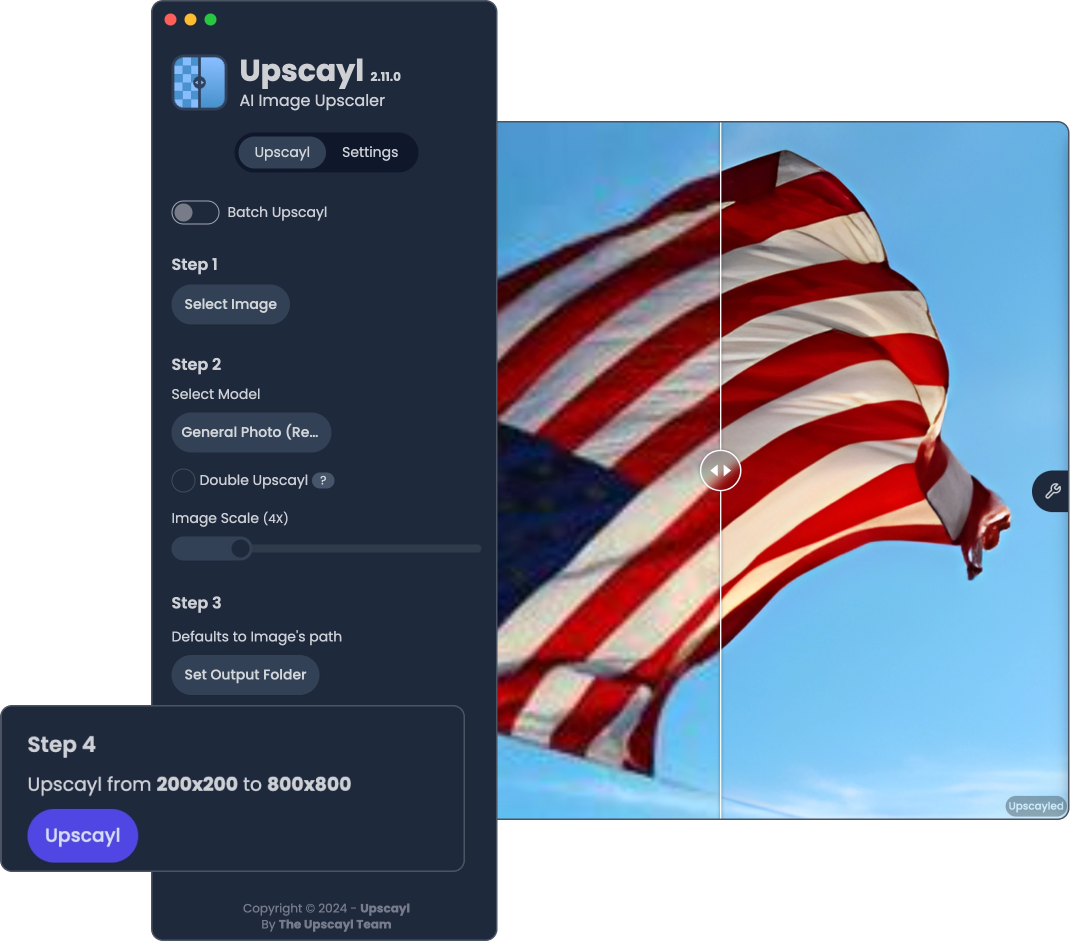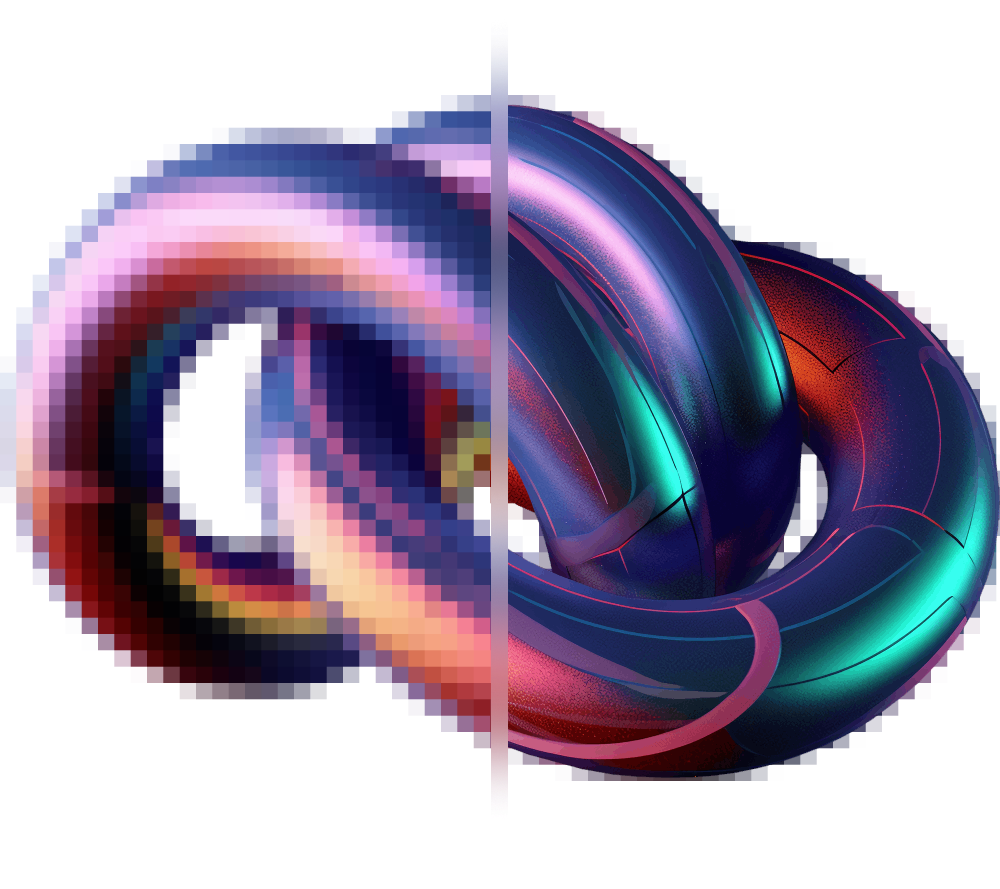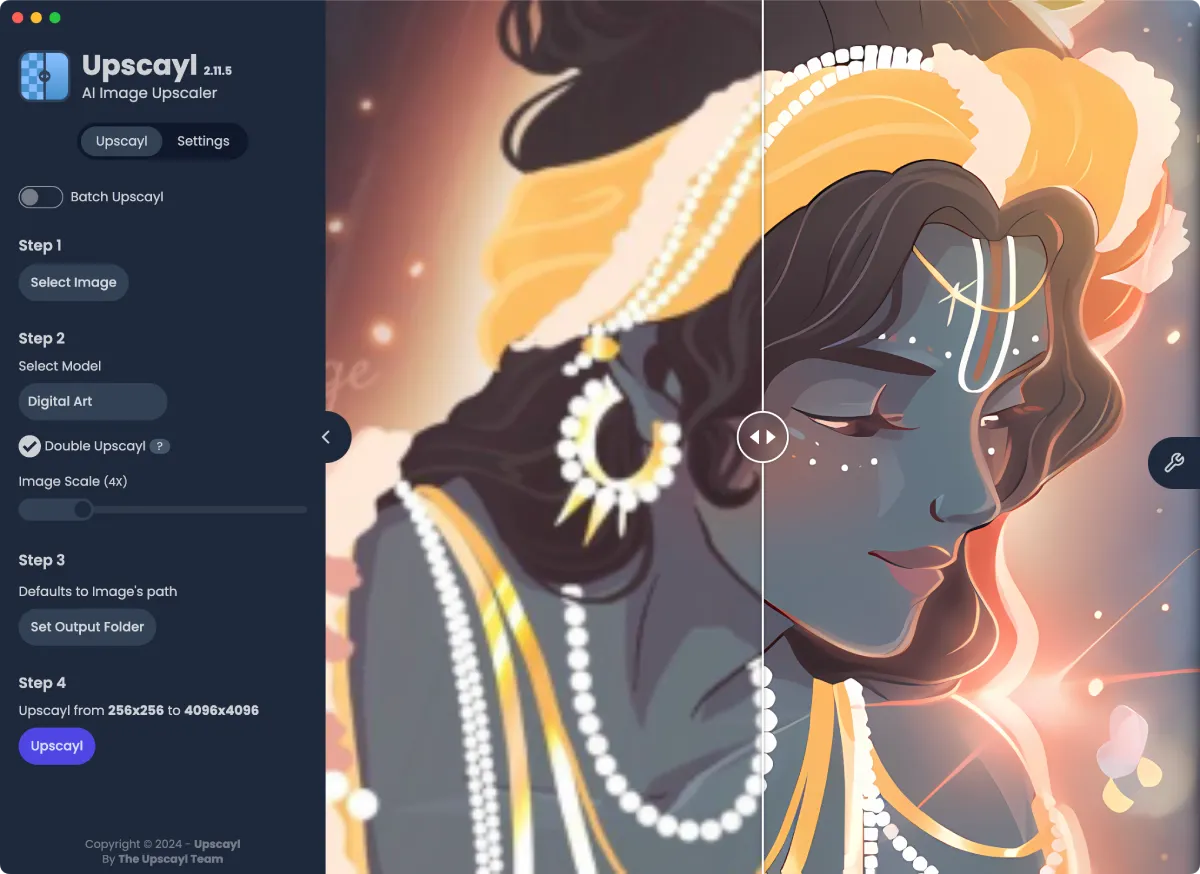Unlocking the Power of Image Enhancement: A Comprehensive Guide to Upscayl
Introduction to Image Upscaling
In the digital age, where visual content plays a crucial role in communication and marketing, the importance of high-quality images cannot be overstated. Image upscaling is the process of increasing the resolution of an image, which involves enhancing its size while maintaining or improving its visual quality. This technique is essential for various applications, including graphic design, photography, and online content creation, as it ensures that images retain their clarity when displayed on larger screens or printed in high-quality formats.
Traditionally, image enhancement techniques relied on basic algorithms that could only produce limited improvements. These methods often resulted in pixelation, blurring, or loss of detail, which negatively impacted the overall aesthetic of the image. As technology has evolved, so too have the tools available for image enhancement. The advent of artificial intelligence and machine learning has transformed the landscape of image upscaling, paving the way for more sophisticated solutions that can generate superb results.
One such advanced tool is upscayl, a free image upscaler that utilizes AI algorithms to analyze and enhance images effectively. Unlike traditional methods, which struggle to reinterpret the details accurately, upscayl can intuitively understand the content of an image and intelligently improve its quality. This makes it a valuable resource for users seeking to create stunning visuals without the constraints imposed by traditional enhancement techniques.
The availability of a free image enhancer like upscayl democratizes access to high-quality image processing, allowing individuals and businesses alike to elevate their visual content. By using a free image to 4K converter, creators can ensure their graphics not only meet modern standards but also engage their audience more effectively. With advancements in technology, image upscaling has become a necessary skill in the toolkit of content creators and marketers striving for excellence in visual communication.
What is Upscayl?
Upscayl is an advanced image upscaling tool designed to enhance and improve the resolution of images while maintaining their quality. Utilizing machine learning algorithms, Upscayl processes images to generate high-resolution versions. This innovative free image upscaler differentiates itself from traditional upscaling methods by employing artificial intelligence techniques that intelligently assess image patterns, allowing for the creation of incredibly detailed images without sacrificing clarity.
At the core of Upscayl’s functionality is deep learning technology. It leverages neural networks trained on a vast dataset of images, enabling it to recognize and replicate textures and intricate details present in images. Unlike standard image editing software that may simply stretch pixels or add blurriness, the AI-driven approach of Upscayl results in genuinely enhanced visuals, making it an invaluable tool for photographers, designers, and anyone looking to elevate their digital visual content.
Developed with user-friendliness in mind, Upscayl provides a seamless experience for those wishing to utilize its features for various purposes, from social media content creation to professional-grade photography enhancement. The ability to convert images into 4K quality through the free image 4K capability offers users an efficient solution to elevate their visual projects without incurring additional costs.
Additionally, it stands out in a crowded market of image free enhancers by offering an intuitive interface and swift processing capabilities. It also supports a broad range of image formats, allowing users to enhance virtually any digital image they possess. This comprehensive approach has solidified Upscayl’s position as a notable player among free image upscaling solutions, making image enhancement accessible to everyone.
How Upscayl Works
Upscayl employs sophisticated AI algorithms coupled with advanced machine learning techniques to enhance images significantly. Unlike traditional scaling methods that merely stretch pixel dimensions, resulting in a loss of quality and detail, Upscayl analyzes the structure of an image to generate new pixels. This process is akin to a virtual artist that recreates details based on learned patterns from vast datasets, allowing for a more refined image output.
The technology behind Upscayl involves deep learning models that have been trained on millions of images. These models learn how images translate from low resolution to higher resolutions, gaining insights into the patterns, textures, and features present in high-quality images. When a user uploads an image to the platform, the AI engine begins the enhancement process by first identifying edges and contours, allowing it to discern important details within the image. This intelligent processing ensures that the result is not only a larger version of the original but a sophisticated rendition that maintains fidelity and quality.
In contrast to conventional image upscaling methods, which often lead to fuzzy or blurred images, Upscayl’s machine learning approach preserves and even enhances fine details while increasing resolution. This extraordinary capability makes it an appealing option for those seeking to create high-quality visuals without the hassle of extensive manual editing. The resulting images, referred to as free image 4K, exhibit clarity and richness unattainable with traditional techniques. Users can access this image free upscaler to transform their projects effectively, whether for personal use or professional purposes.
As technology advances, tools like Upscayl continue to redefine how we think about image quality, offering laypeople and professionals alike powerful solutions for enhancing their visual content.
Key Features of Upscayl
Upscayl is an innovative image upscaling tool that offers a range of features designed to cater to the needs of both casual users and professional photographers. One of the standout features of Upscayl is its ability to process images in batches. This function allows users to upscale multiple images simultaneously, significantly improving workflow efficiency. As a result, users can save valuable time while enhancing a collection of images, making it a highly efficient free image upscaler.
The user-friendly interface of Upscayl is another notable feature. Designed with simplicity in mind, it allows users to navigate seamlessly through the application, irrespective of their technical proficiency. Even those unfamiliar with image enhancement can easily understand and utilize the tool, which contributes to a positive user experience. This accessibility further reinforces Upscayl’s reputation as a go-to solution for free image enhancement.
File format support is another critical attribute of Upscayl. It accepts a wide range of image formats, including popular options like JPEG, PNG, and TIFF. This flexibility ensures that users can upscale various images without the need for additional software, thus enhancing user satisfaction. Furthermore, the AI-powered enhancements within Upscayl empower users to achieve remarkable results. The sophisticated algorithms improve image sharpness and detail, resulting in high-definition outputs that can sometimes reach free image 4K quality. This aspect is particularly appealing for photographers who demand precision and quality in their work.
In conclusion, the unique combination of batch processing, a user-friendly interface, extensive file format support, and advanced AI-driven enhancements make Upscayl an invaluable tool for anyone interested in elevating their image quality. Whether used casually or professionally, Upscayl stands out in the realm of image free enhancers, ensuring every image reaches its maximum potential.
Benefits of Using Upscayl
In the ever-evolving domain of digital imagery, the enhancement of image quality stands paramount, and Upscayl, an innovative image upscaler, epitomizes this enhancement. One of the primary benefits of utilizing Upscayl is the remarkable improvement in image quality it provides. By employing advanced algorithms, this free image enhancer can elevate images to 4K resolution with impressive clarity and detail, thus rendering it an invaluable tool for both professionals and hobbyists alike.
Moreover, the time efficiency that Upscayl offers cannot be understated. Traditional image enhancement methods often demand significant time investments, particularly when adjusting high-resolution images. In contrast, Upscayl’s streamlined processes enable users to achieve outstanding results swiftly. This efficiency is particularly beneficial for photographers and graphic designers who frequently require rapid turnarounds in their work, whether for client deliverables or personal projects.
The ease of use contributes significantly to the attractiveness of Upscayl. Users are not required to have extensive technical expertise to operate the tool effectively. The user-friendly interface facilitates seamless navigation, allowing individuals to enhance their images without a steep learning curve. This accessibility ensures that anyone, from seasoned professionals to amateur enthusiasts, can leverage the powerful capabilities of this image free upscaler.
Additionally, the applications of Upscayl span a variety of fields. In photography, the tool can rejuvenate dated images while retaining their original charm. Graphic designers can benefit when creating high-quality visuals for marketing materials and websites, ensuring that their designs always meet professional standards. E-commerce operators can also capitalize on Upscayl’s capabilities by enhancing product images, which plays a crucial role in attracting potential customers and improving sales conversions.
With its exceptional features, Upscayl stands as a leading contender in the realm of image enhancement, combining improved quality, efficiency, usability, and adaptability across various applications.
User Guide: How to Get Started with Upscayl
To begin your journey with Upscayl, a leading free image upscaling tool, you will need to download and install the software on your device. Start by visiting the official Upscayl website. Look for the download section, where you can choose the version compatible with your operating system, be it Windows, macOS, or Linux. Once downloaded, follow the installation instructions, which typically involve double-clicking the installer file and following the on-screen prompts. This straightforward process ensures you can access the capabilities of this powerful image free enhancer in no time.
After successful installation, launch Upscayl. You will be greeted by a user-friendly interface that makes navigation quite intuitive. The next step involves choosing the images you wish to enhance. Select images that you feel could benefit from upscaling, ideally those that are of lower resolution or quality. Upscayl works best with images that have clear subjects and distinct features, as it can elevate these aspects dramatically, resulting in a high-quality free image 4k output.
When uploading your chosen image, take a moment to adjust the settings according to your desired enhancement outcomes. Upscayl offers various settings that allow you to customize the upscaling process. You can select the scale factor, typically ranging from 2x to 4x, depending on how much larger you want your image to appear. Additionally, you can fine-tune the output quality by experimenting with the different enhancement algorithms available within the app.
Once satisfied with your settings, click on the ‘Upscale’ button to initiate the process. In just moments, you’ll have your enhanced image ready for use. With these straightforward steps, you can effectively leverage the capabilities of Upscayl to create stunning visuals with ease.
Tips for Optimizing Your Images with Upscayl
When utilizing Upscayl for enhancing images, there are several best practices to consider ensuring you achieve optimal results. First and foremost, the selection of images plays a crucial role. Choose images that exhibit a degree of detail and richness; this will allow the free image upscaling process to shine. Images with fewer details might not yield as significant improvements, so be sure to select high-quality source images to start with.
Next, consider the file format you are working with. Upscayl effectively handles different file formats, but for maximum compatibility and quality, using PNG or JPEG formats is recommended. These formats allow for a smoother image free enhancer experience, thus avoiding potential artifacts and preserving integrity during the enhancement process. Additionally, ensure your images are saved in the highest resolution feasible. This aids in achieving a pixel-perfect upgrade when applying Upscayl’s advanced scaling technology.
Pay close attention to resolution settings when using Upscayl. For projects that require high-quality outputs, such as prints or professional presentations, opting for the free image 4k option can significantly enhance the final product. This is especially pertinent for images intended for large formats where clarity is paramount. Furthermore, exploring the application of Upscayl across various projects, like digital art or marketing materials, can elevate your final results, making visuals more compelling and polished.
Lastly, don’t hesitate to experiment with Upscayl’s features. Testing different images and settings will provide valuable insights into how to best utilize this image free upscaler. Such experimentation will not only optimize your image outputs but also refine your overall approach to digital enhancements.
Common Issues and Troubleshooting
While utilizing upscayl for free image upscaling, users may encounter several common issues that could hinder their experience. Understanding these problems and their solutions can enhance user satisfaction and improve the image enhancement process. One prevalent issue involves the software lagging or becoming unresponsive during high-resolution processing. This challenge may often be related to insufficient system resources. To mitigate this, ensure that other applications are closed, and system hardware meets the recommended specifications for upscayl.
Another commonly reported issue is the loss of image quality during scaling. Users expect clear results when utilizing free image upscalers, yet sometimes the output may appear blurry or pixelated. To address this, check the original image quality before enhancement. Images with low resolution or high compression may not upscale effectively. Additionally, ensure that you’re using the latest version of the software, as updates often include performance enhancements and bug fixes that can improve results.
Some users may also find difficulties in navigating the interface or utilizing specific features within the upscayl software. In this case, referencing the user manual or accessing online tutorials can prove beneficial. Furthermore, participating in community forums can provide practical insights from other users who may have faced similar challenges. If persistent issues arise, reaching out to customer support is advisable, as they can provide tailored assistance based on the specific problem being experienced.
Moreover, users should be aware of the limitations inherent in free image enhancers. While they are convenient and accessible, these tools may occasionally deliver less than optimal results compared to professional-grade software. Nevertheless, understanding these aspects can significantly enhance the overall user experience, allowing for successful image processing and satisfaction with the quality of output, including free image 4k options.
Conclusion: The Future of Image Upscaling
The evolution of image enhancement technology has made significant strides due to advancements in artificial intelligence. Tools like Upscayl, which provide free image upscaling and enhancement options, have transformed how we approach digital imagery. The ability to upscale images without losing detail marks a pivotal shift in various sectors, including photography, design, and social media marketing. As we move forward, the capabilities of these upscaling tools will likely expand, making them even more accessible to everyday users.
AI-powered applications like the image free upscaler have already set a precedent for high-quality image enhancement while maintaining the integrity of the original visuals. By leveraging machine learning algorithms, these tools can analyze and intelligently recreate visual elements that might be lost in a traditional upscaling process. This technology not only promises improved visual quality but paves the way for smoother workflows in the creative process, allowing artists and marketers to produce stunning images quickly and efficiently.
Looking towards the future, we can anticipate further innovations that will enhance the standard of free image 4k quality. Upscayl and its counterparts may soon integrate even more advanced features, such as real-time processing and customization options tailored to specific user needs. The implications of these advancements could revolutionize digital marketing, content creation, and personal photography, empowering individuals and businesses alike by providing tools that can elevate their visual content to new heights. As we continue to embrace these technological developments, the future of image upscaling is undoubtedly bright, with the potential to change how we interact with and perceive digital imagery.